유니티의 미니 게임 | 플래피 큐브
이 튜토리얼에서는 플래피 버드에서 영감을 받아, Unity에 있는 기본적인 모양만을 사용하여 게임을 만들어 보겠습니다.
게임의 메커니즘은 간단합니다. 플레이어는 버튼을 탭하여 캐릭터가 기둥 세트에 접근하면서 튀어오르게 합니다. 플레이어는 기둥을 피하고 기둥 사이에 머물러야 합니다. 기둥의 각 단계를 통과하면 1점이 추가됩니다. 목표는 이전의 최고 점수를 이기는 것입니다.
위에 나열된 모든 내용은 수동 작업 없이 스크립트에서 생성됩니다.

시작해 볼까요!
Unity 이 튜토리얼에서 사용된 버전: Unity 2018.3.0f2(64비트)
1단계: 필요한 모든 스크립트 만들기
게임의 특성상 스크립트 1개로만 할 수 없습니다. 최소한 creating 3개의 스크립트가 필요합니다. collision를 처리하고 콜라이더 감지를 트리거합니다.
SC_트리거 감지기.cs
//You are free to use this script in Free or Commercial projects
//sharpcoderblog.com @2019
using UnityEngine;
public class SC_TriggerDetector : MonoBehaviour
{
//This script is assigned automatically to a Pillar Trigger Collider by SC_FlappyCubeGame and will be used to count the points
[HideInInspector]
public SC_FlappyCubeGame fcg;
void OnTriggerEnter(Collider other)
{
fcg.AddPoint();
}
}SC_충돌 감지기.cs
//You are free to use this script in Free or Commercial projects
//sharpcoderblog.com @2019
using UnityEngine;
public class SC_CollisionDetector : MonoBehaviour
{
//This script is assigned automatically to Flappy Cube by SC_FlappyCubeGame and will be used to detect the collisions
[HideInInspector]
public SC_FlappyCubeGame fcg;
void OnCollisionEnter(Collision collision)
{
//print("OnCollisionEnter");
fcg.GameOver();
}
}SC_플래피큐브게임.cs
//You are free to use this script in Free or Commercial projects
//sharpcoderblog.com @2019
using System.Collections;
using UnityEngine;
public class SC_FlappyCubeGame : MonoBehaviour
{
//Public variables
public Camera mainCamera;
public float cameraDistance = 10f;
public float pillarHeight = 10f;
public float distanceBetweenPillars = 5f;
public float heightDistance = 4.5f;
public float speed = 1.25f;
public Color flappyCubeColor = new Color(1, 0.5f, 0);
public Color pillarColor = Color.green;
//Player cube
GameObject flappyCube;
Rigidbody flappyCubeRigidbody;
//Pillars
public class Pillar
{
public Transform pillarRoot;
public GameObject topCube;
public GameObject bottomCube;
public BoxCollider middleCollider; //Trigger collider for points
public float offsetX; //When pillar reaches the end of Camera view, bring it to front by adding the offset
}
public Pillar[] pillarCubes;
Vector3 initialPoint;
Vector3 endPoint;
Vector3 topPoint;
Vector3 bottomPoint;
Vector3 flappyCubeInitialPosition;
bool gameStarted = false;
bool gameOver = false;
bool canRestart = false;
bool newBestScore = false;
int totalPoints = 0;
int highestScore = 0;
// Start is called before the first frame update
void Start()
{
//Define reference points relative to Main Camera
initialPoint = mainCamera.ViewportToWorldPoint(new Vector3(1.1f, 0.5f, cameraDistance));
endPoint = mainCamera.ViewportToWorldPoint(new Vector3(-0.1f, 0.5f, cameraDistance));
topPoint = mainCamera.ViewportToWorldPoint(new Vector3(0.5f, 1f, cameraDistance));
bottomPoint = mainCamera.ViewportToWorldPoint(new Vector3(0.5f, 0f, cameraDistance));
//Create Flappy Cube
flappyCube = GameObject.CreatePrimitive(PrimitiveType.Cube);
flappyCubeInitialPosition = mainCamera.ViewportToWorldPoint(new Vector3(0.35f, 0.5f, cameraDistance));
flappyCube.transform.position = flappyCubeInitialPosition;
flappyCubeRigidbody = flappyCube.AddComponent<Rigidbody>();
flappyCubeRigidbody.constraints = RigidbodyConstraints.FreezePositionX | RigidbodyConstraints.FreezePositionZ | RigidbodyConstraints.FreezeRotationX | RigidbodyConstraints.FreezeRotationY;
MeshRenderer mr = flappyCube.GetComponent<MeshRenderer>();
mr.sharedMaterial = new Material(Shader.Find("Legacy Shaders/Diffuse"));
mr.sharedMaterial.color = flappyCubeColor;
flappyCube.AddComponent<SC_CollisionDetector>().fcg = this;
//Create Pillar cubes
pillarCubes = new Pillar[7];
Material pillarMaterial = new Material(flappyCube.GetComponent<MeshRenderer>().sharedMaterial);
pillarMaterial.color = pillarColor;
for (int i = 0; i < pillarCubes.Length; i++)
{
Vector3 initialPointTmp = initialPoint + new Vector3(distanceBetweenPillars * i, 0, 0);
//Create new Pillar instance
Pillar newPillar = new Pillar();
//Create pillar Root Object
newPillar.pillarRoot = (new GameObject("Pillar")).transform;
newPillar.pillarRoot.position = initialPointTmp;
//Middle collider
GameObject colliderObject = new GameObject("TriggerCollider");
colliderObject.transform.position = initialPointTmp;
colliderObject.transform.SetParent(newPillar.pillarRoot);
newPillar.middleCollider = colliderObject.AddComponent<BoxCollider>();
newPillar.middleCollider.size = new Vector3(0.5f, heightDistance, 1);
newPillar.middleCollider.isTrigger = true;
colliderObject.AddComponent<SC_TriggerDetector>().fcg = this;
//Top Pillar
newPillar.topCube = GameObject.CreatePrimitive(PrimitiveType.Cylinder);
newPillar.topCube.transform.SetParent(newPillar.pillarRoot);
initialPointTmp.y += heightDistance / 2 + pillarHeight;
newPillar.topCube.transform.position = initialPointTmp;
newPillar.topCube.transform.localScale = new Vector3(1.5f, pillarHeight, 1.5f);
newPillar.topCube.GetComponent<MeshRenderer>().sharedMaterial = pillarMaterial;
Destroy(newPillar.topCube.GetComponent<CapsuleCollider>());
newPillar.topCube.AddComponent<BoxCollider>();
//Bottom pillar
newPillar.bottomCube = GameObject.CreatePrimitive(PrimitiveType.Cylinder);
newPillar.bottomCube.transform.SetParent(newPillar.pillarRoot);
initialPointTmp.y -= (heightDistance / 2 + pillarHeight) * 2;
newPillar.bottomCube.transform.position = initialPointTmp;
newPillar.bottomCube.transform.localScale = new Vector3(1.5f, pillarHeight, 1.5f);
newPillar.bottomCube.GetComponent<MeshRenderer>().sharedMaterial = pillarMaterial;
Destroy(newPillar.bottomCube.GetComponent<CapsuleCollider>());
newPillar.bottomCube.AddComponent<BoxCollider>();
//Randomize Y position
float positionYOffset = Random.Range(-distanceBetweenPillars / 2, distanceBetweenPillars / 2);
newPillar.pillarRoot.position += new Vector3(0, positionYOffset, 0);
//Set Pillar parent
newPillar.pillarRoot.SetParent(transform);
//Assign Pillar instance to array
pillarCubes[i] = newPillar;
}
//Load highest score if there any
if (PlayerPrefs.HasKey("SC_HightScore"))
{
highestScore = PlayerPrefs.GetInt("SC_HightScore");
}
}
// Update is called once per frame
void Update()
{
//Cube jump
if (Input.GetKeyDown(KeyCode.Space))
{
if (!gameStarted)
{
gameStarted = true;
flappyCubeRigidbody.isKinematic = false;
}
if (gameOver)
{
RestartGame();
}
else
{
flappyCubeRigidbody.velocity = new Vector3(0, 8.5f, 0);
}
}
if (!gameStarted)
{
if (!flappyCubeRigidbody.isKinematic)
{
flappyCubeRigidbody.isKinematic = true;
}
}
else
{
//Infinite loop movement (The first Pillar becomes last once it goes out of view and so on)
for (int i = 0; i < pillarCubes.Length; i++)
{
pillarCubes[i].pillarRoot.localPosition = new Vector3(pillarCubes[i].pillarRoot.localPosition.x + pillarCubes[i].offsetX - Time.deltaTime * speed, pillarCubes[i].pillarRoot.localPosition.y, pillarCubes[i].pillarRoot.localPosition.z);
if (pillarCubes[i].pillarRoot.localPosition.x < endPoint.x)
{
//Shift this Pillar back to the beginning
int shiftAfter = -1;
for (int a = 0; a < pillarCubes.Length; a++)
{
if (shiftAfter < 0 || pillarCubes[a].pillarRoot.localPosition.x > pillarCubes[shiftAfter].pillarRoot.localPosition.x)
{
shiftAfter = a;
}
}
if (shiftAfter > -1)
{
pillarCubes[i].pillarRoot.localPosition = new Vector3(pillarCubes[shiftAfter].pillarRoot.localPosition.x + distanceBetweenPillars, initialPoint.y, initialPoint.z);
float positionYOffset = Random.Range(-distanceBetweenPillars / 2, distanceBetweenPillars / 2);
pillarCubes[i].pillarRoot.localPosition += new Vector3(0, positionYOffset, 0);
}
}
}
}
//Slightly increase fall speed
flappyCubeRigidbody.velocity -= new Vector3(0, Time.deltaTime * 5, 0);
//Slightly rotate the Cube according to rigidbody velocity
flappyCube.transform.localEulerAngles = new Vector3(0, 0, Mathf.Clamp(flappyCubeRigidbody.velocity.y, -35, 35));
//Came Over if the Cube goes outside of the camera view
if ((flappyCube.transform.position.y > topPoint.y || flappyCube.transform.position.y < bottomPoint.y) && !gameOver && gameStarted)
{
GameOver();
}
}
void RestartGame()
{
if (canRestart)
{
//Move pillars to original position
for (int i = 0; i < pillarCubes.Length; i++)
{
Vector3 initialPointTmp = initialPoint + new Vector3(distanceBetweenPillars * i, 0, 0);
//Randomize Y position
float positionYOffset = Random.Range(-distanceBetweenPillars / 2, distanceBetweenPillars / 2);
pillarCubes[i].pillarRoot.position = initialPointTmp + new Vector3(0, positionYOffset, 0);
}
flappyCube.transform.position = flappyCubeInitialPosition;
flappyCube.transform.localEulerAngles = Vector3.zero;
flappyCubeRigidbody.velocity = Vector3.zero;
gameOver = false;
gameStarted = false;
totalPoints = 0;
newBestScore = false;
}
}
public void GameOver()
{
gameOver = true;
if (totalPoints > highestScore)
{
//Save highest score
PlayerPrefs.SetInt("SC_HightScore", totalPoints);
highestScore = totalPoints;
newBestScore = true;
}
StartCoroutine(CanRestart());
}
IEnumerator CanRestart()
{
canRestart = false;
yield return new WaitForSeconds(1.5f);
canRestart = true;
}
public void AddPoint()
{
totalPoints++;
}
void OnGUI()
{
if (gameOver)
{
GUI.color = Color.red;
GUI.Box(new Rect(Screen.width / 2 - 90, Screen.height / 2 - 30, 180, 60), "GAME OVER\n" + (newBestScore ? "--New Best Score!--" : "") + "\nPress 'Space' to restart");
}
else
{
if (!gameStarted)
{
GUI.color = Color.green;
GUI.Box(new Rect(Screen.width / 2 - 90, Screen.height / 2 - 40, 180, 80), "FLAPPY CUBE\n\nBest Score: " + highestScore + "\nPress 'Space' to start");
}
}
//Show Score
GUI.color = Color.cyan;
GUI.Box(new Rect(Screen.width / 2 - 35, 10, 70, 24), totalPoints.ToString());
}
}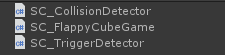
2단계: 게임 설정
- 새로운 장면 만들기
- 새로운 GameObject를 생성하고 이름을 지정합니다. "_GameGenerator"
- "SC_FlappyCubeGame" 스크립트를 "_GameGenerator" 객체에 로 첨부합니다.
이제 게임이 준비되었습니다. 재생를 눌러 테스트해 보세요!