Unity에서 뱀 게임을 만드는 방법
이 게시물에서는.NET 에서 고전적인 뱀 게임을 만드는 방법을 보여드리겠습니다. Unity
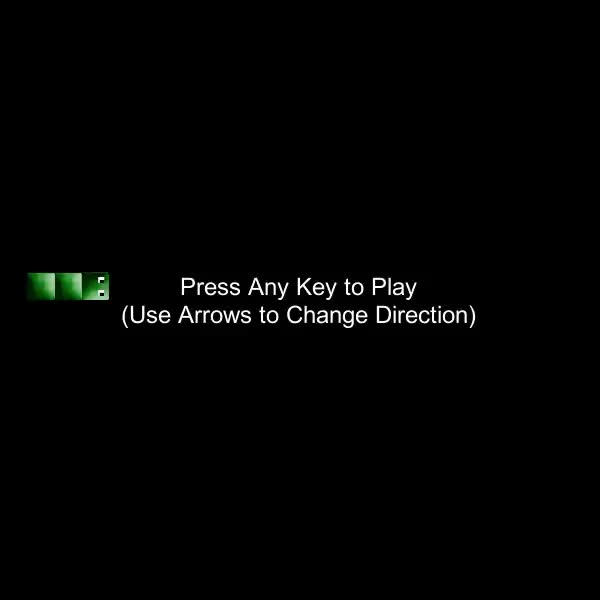
Unity 이 튜토리얼에서 사용된 버전: Unity 2018.3.0f2(64비트)
1단계: 스크립트 만들기
이 튜토리얼 에는 "One Script Game" 1개의 스크립트만 필요합니다.
SC_SnakeGameGenerator.cs
//You are free to use this script in Free or Commercial projects
//sharpcoderblog.com @2019
using System.Collections.Generic;
using UnityEngine;
public class SC_SnakeGameGenerator : MonoBehaviour
{
//Game area resolution, the higher number means more blocks
public int areaResolution = 22;
//Snake movement speed
public float snakeSpeed = 10f;
//Main Camera
public Camera mainCamera;
//Materials
public Material groundMaterial;
public Material snakeMaterial;
public Material headMaterial;
public Material fruitMaterial;
//Grid system
Renderer[] gameBlocks;
//Snake coordenates
List<int> snakeCoordinates = new List<int>();
enum Direction { Up, Down, Left, Right };
Direction snakeDirection = Direction.Right;
float timeTmp = 0;
//Block where the fruit is placed
int fruitBlockIndex = -1;
//Total accumulated points
int totalPoints = 0;
//Game status
bool gameStarted = false;
bool gameOver = false;
//Camera scaling
Bounds targetBounds;
//Text styling
GUIStyle mainStyle = new GUIStyle();
// Start is called before the first frame update
void Start()
{
//Generate play area
gameBlocks = new Renderer[areaResolution * areaResolution];
for (int x = 0; x < areaResolution; x++)
{
for (int y = 0; y < areaResolution; y++)
{
GameObject quadPrimitive = GameObject.CreatePrimitive(PrimitiveType.Quad);
quadPrimitive.transform.position = new Vector3(x, 0, y);
Destroy(quadPrimitive.GetComponent<Collider>());
quadPrimitive.transform.localEulerAngles = new Vector3(90, 0, 0);
quadPrimitive.transform.SetParent(transform);
gameBlocks[(x * areaResolution) + y] = quadPrimitive.GetComponent<Renderer>();
targetBounds.Encapsulate(gameBlocks[(x * areaResolution) + y].bounds);
}
}
//Scale the MainCamera to fit the game blocks
mainCamera.transform.eulerAngles = new Vector3(90, 0, 0);
mainCamera.orthographic = true;
float screenRatio = (float)Screen.width / (float)Screen.height;
float targetRatio = targetBounds.size.x / targetBounds.size.y;
if (screenRatio >= targetRatio)
{
mainCamera.orthographicSize = targetBounds.size.y / 2;
}
else
{
float differenceInSize = targetRatio / screenRatio;
mainCamera.orthographicSize = targetBounds.size.y / 2 * differenceInSize;
}
mainCamera.transform.position = new Vector3(targetBounds.center.x, targetBounds.center.y + 1, targetBounds.center.z);
//Generate the Snake with 3 blocks
InitializeSnake();
ApplyMaterials();
mainStyle.fontSize = 24;
mainStyle.alignment = TextAnchor.MiddleCenter;
mainStyle.normal.textColor = Color.white;
}
void InitializeSnake()
{
snakeCoordinates.Clear();
int firstlock = Random.Range(0, areaResolution - 1) + (areaResolution * 3);
snakeCoordinates.Add(firstlock);
snakeCoordinates.Add(firstlock - areaResolution);
snakeCoordinates.Add(firstlock - (areaResolution * 2));
gameBlocks[snakeCoordinates[0]].transform.localEulerAngles = new Vector3(90, 90, 0);
fruitBlockIndex = -1;
timeTmp = 1;
snakeDirection = Direction.Right;
totalPoints = 0;
}
// Update is called once per frame
void Update()
{
if (!gameStarted)
{
if (Input.anyKeyDown)
{
gameStarted = true;
}
return;
}
if (gameOver)
{
//Flicker the snake blocks
if (timeTmp < 0.44f)
{
timeTmp += Time.deltaTime;
}
else
{
timeTmp = 0;
for (int i = 0; i < snakeCoordinates.Count; i++)
{
if (gameBlocks[snakeCoordinates[i]].sharedMaterial == groundMaterial)
{
gameBlocks[snakeCoordinates[i]].sharedMaterial = (i == 0 ? headMaterial : snakeMaterial);
}
else
{
gameBlocks[snakeCoordinates[i]].sharedMaterial = groundMaterial;
}
}
}
if (Input.GetKeyDown(KeyCode.Space))
{
InitializeSnake();
ApplyMaterials();
gameOver = false;
gameStarted = false;
}
}
else
{
if (timeTmp < 1)
{
timeTmp += Time.deltaTime * snakeSpeed;
}
else
{
timeTmp = 0;
if (snakeDirection == Direction.Right || snakeDirection == Direction.Left)
{
//Detect if the Snake hit the sides
if (snakeDirection == Direction.Left && snakeCoordinates[0] < areaResolution)
{
gameOver = true;
return;
}
else if (snakeDirection == Direction.Right && snakeCoordinates[0] >= (gameBlocks.Length - areaResolution))
{
gameOver = true;
return;
}
int newCoordinate = snakeCoordinates[0] + (snakeDirection == Direction.Left ? -areaResolution : areaResolution);
//Snake has ran into itself, game over
if (snakeCoordinates.Contains(newCoordinate))
{
gameOver = true;
return;
}
if (newCoordinate < gameBlocks.Length)
{
for (int i = snakeCoordinates.Count - 1; i > 0; i--)
{
snakeCoordinates[i] = snakeCoordinates[i - 1];
}
snakeCoordinates[0] = newCoordinate;
gameBlocks[snakeCoordinates[0]].transform.localEulerAngles = new Vector3(90, (snakeDirection == Direction.Left ? -90 : 90), 0);
}
}
else if (snakeDirection == Direction.Up || snakeDirection == Direction.Down)
{
//Detect if snake hits the top or bottom
if (snakeDirection == Direction.Up && (snakeCoordinates[0] + 1) % areaResolution == 0)
{
gameOver = true;
return;
}
else if (snakeDirection == Direction.Down && (snakeCoordinates[0] + 1) % areaResolution == 1)
{
gameOver = true;
return;
}
int newCoordinate = snakeCoordinates[0] + (snakeDirection == Direction.Down ? -1 : 1);
//Snake has ran into itself, game over
if (snakeCoordinates.Contains(newCoordinate))
{
gameOver = true;
return;
}
if (newCoordinate < gameBlocks.Length)
{
for (int i = snakeCoordinates.Count - 1; i > 0; i--)
{
snakeCoordinates[i] = snakeCoordinates[i - 1];
}
snakeCoordinates[0] = newCoordinate;
gameBlocks[snakeCoordinates[0]].transform.localEulerAngles = new Vector3(90, (snakeDirection == Direction.Down ? 180 : 0), 0);
}
}
ApplyMaterials();
}
if (Input.GetKeyDown(KeyCode.RightArrow))
{
int newCoordinate = snakeCoordinates[0] + areaResolution;
if (!ContainsCoordinate(newCoordinate))
{
snakeDirection = Direction.Right;
}
}
if (Input.GetKeyDown(KeyCode.LeftArrow))
{
int newCoordinate = snakeCoordinates[0] - areaResolution;
if (!ContainsCoordinate(newCoordinate))
{
snakeDirection = Direction.Left;
}
}
if (Input.GetKeyDown(KeyCode.UpArrow))
{
int newCoordinate = snakeCoordinates[0] + 1;
if (!ContainsCoordinate(newCoordinate))
{
snakeDirection = Direction.Up;
}
}
if (Input.GetKeyDown(KeyCode.DownArrow))
{
int newCoordinate = snakeCoordinates[0] - 1;
if (!ContainsCoordinate(newCoordinate))
{
snakeDirection = Direction.Down;
}
}
}
if (fruitBlockIndex < 0)
{
//Place a fruit block
int indexTmp = Random.Range(0, gameBlocks.Length - 1);
//Check if the block is not occupied with a snake block
for (int i = 0; i < snakeCoordinates.Count; i++)
{
if (snakeCoordinates[i] == indexTmp)
{
indexTmp = -1;
break;
}
}
fruitBlockIndex = indexTmp;
}
}
void ApplyMaterials()
{
//Apply Snake material
for (int i = 0; i < gameBlocks.Length; i++)
{
gameBlocks[i].sharedMaterial = groundMaterial;
bool fruitPicked = false;
for (int a = 0; a < snakeCoordinates.Count; a++)
{
if (snakeCoordinates[a] == i)
{
gameBlocks[i].sharedMaterial = (a == 0 ? headMaterial : snakeMaterial);
}
if (snakeCoordinates[a] == fruitBlockIndex)
{
//Pick a fruit
fruitPicked = true;
}
}
if (fruitPicked)
{
fruitBlockIndex = -1;
//Add new block
int snakeBlockRotationY = (int)gameBlocks[snakeCoordinates[snakeCoordinates.Count - 1]].transform.localEulerAngles.y;
//print(snakeBlockRotationY);
if (snakeBlockRotationY == 270)
{
snakeCoordinates.Add(snakeCoordinates[snakeCoordinates.Count - 1] + areaResolution);
}
else if (snakeBlockRotationY == 90)
{
snakeCoordinates.Add(snakeCoordinates[snakeCoordinates.Count - 1] - areaResolution);
}
else if (snakeBlockRotationY == 0)
{
snakeCoordinates.Add(snakeCoordinates[snakeCoordinates.Count - 1] + 1);
}
else if (snakeBlockRotationY == 180)
{
snakeCoordinates.Add(snakeCoordinates[snakeCoordinates.Count - 1] - 1);
}
totalPoints++;
}
if (i == fruitBlockIndex)
{
gameBlocks[i].sharedMaterial = fruitMaterial;
gameBlocks[i].transform.localEulerAngles = new Vector3(90, 0, 0);
}
}
}
bool ContainsCoordinate(int coordinate)
{
for (int i = 0; i < snakeCoordinates.Count; i++)
{
if (snakeCoordinates[i] == coordinate)
{
return true;
}
}
return false;
}
void OnGUI()
{
//Display Player score and other info
if (gameStarted)
{
GUI.Label(new Rect(Screen.width / 2 - 100, 5, 200, 20), totalPoints.ToString(), mainStyle);
}
else
{
GUI.Label(new Rect(Screen.width / 2 - 100, Screen.height / 2 - 10, 200, 20), "Press Any Key to Play\n(Use Arrows to Change Direction)", mainStyle);
}
if (gameOver)
{
GUI.Label(new Rect(Screen.width / 2 - 100, Screen.height / 2 - 20, 200, 40), "Game Over\n(Press 'Space' to Restart)", mainStyle);
}
}
}위의 스크립트는 원시 쿼드의 그리드를 만든 다음, 그 재질을 배경 재질, 뱀머리 재질, 뱀 몸 재질 또는 사과 재질 중 하나로 변경합니다. 또한 카메라를 그리드 시스템 바로 위에 자동으로 배치하고 정사영 크기를 변경하여 모든 블록의 집합적 경계를 캡슐화합니다.
![]()
2단계: 뱀 게임 설정
이제 위의 스크립트를 사용하여 Snake 게임을 설정해 보겠습니다.
- 새로운 장면 만들기
- 게임 보기 해상도를 변경하여 너비와 높이가 같도록 합니다(예: 600px x 600px).
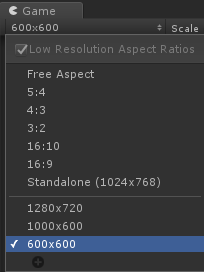
- 새로운 GameObject를 생성하고 이름을 지정합니다. "_GameGenerator"
- SC_SnakeGameGenerator.cs 스크립트를 _GameGenerator 개체에 첨부합니다.
알다시피 SC_SnakeGameGenerator에는 할당해야 할 몇 가지 변수가 있습니다.
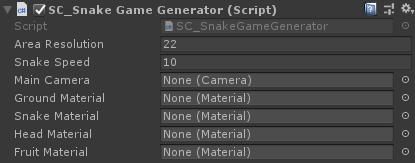
- 기본 카메라 변수는 설명이 필요 없이 기본 기본 카메라를 할당합니다.
- 이제 재료 에 대해 4개의 재료를 생성하세요(마우스 오른쪽 버튼 클릭 -> 만들기 -> 재료) 그리고 각각, , 의 이름 을 "ground_material"지정 "snake_material"하세요: "head_material" "fruit_material"
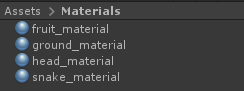
ground_material 의 경우 Shader를 Unlit/Color로 변경하고 Main Color를 black으로 변경합니다.
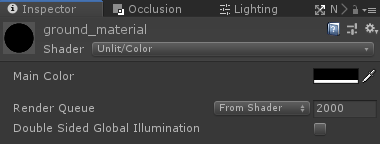
나머지 3가지 재료에 대해서는 셰이더를 Unlit/Texture로 변경하고 아래의 텍스처를 할당합니다.
snake_material의 경우:
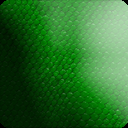
head_material에 대해:

과일재료에 대하여:

- 변수에 재료를 할당합니다
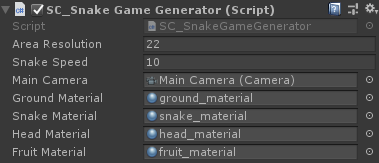
이제 Play 버튼을 눌러 게임을 테스트해 보세요.
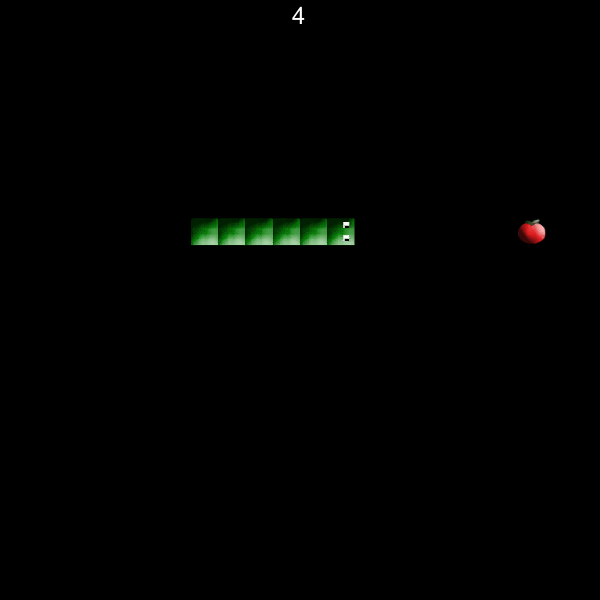
모든 것이 예상대로 작동하며, 이제 플레이 가능한 뱀 게임이 완성 되었습니다 Unity.