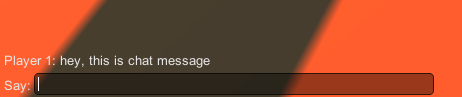Unity, PUN 2 룸에 멀티플레이어 채팅 추가
이 튜토리얼에서는 RPC(원격 프로시저 호출)를 사용하여 PUN 2에 룸 채팅을 추가하는 방법을 보여 드리겠습니다.
그럼 시작해보자!
1부: PUN 2 및 멀티플레이어 예제 설정
PUN 2를 사용하여 멀티플레이어 예제를 설정하는 방법에 대한 튜토리얼이 이미 있습니다. 아래 링크를 확인하세요.
PUN 2를 사용하여 Unity 3D에서 멀티플레이어 게임 만들기
계속할 수 있도록 멀티플레이어 프로젝트 설정을 마친 후 다시 돌아오세요.
또는 소스 프로젝트을 직접 다운로드할 수도 있습니다.
2부: 멀티플레이어 채팅 추가
- 새 스크립트를 생성하고 PUN2_Chat이라고 명명한 다음 그 안에 아래 코드를 붙여넣습니다.
PUN2_Chat.cs
using System.Collections;
using System.Collections.Generic;
using UnityEngine;
using Photon.Pun;
using Photon.Realtime;
public class PUN2_Chat : MonoBehaviourPun
{
bool isChatting = false;
string chatInput = "";
[System.Serializable]
public class ChatMessage
{
public string sender = "";
public string message = "";
public float timer = 0;
}
List<ChatMessage> chatMessages = new List<ChatMessage>();
// Start is called before the first frame update
void Start()
{
//Initialize Photon View
if(gameObject.GetComponent<PhotonView>() == null)
{
PhotonView photonView = gameObject.AddComponent<PhotonView>();
photonView.ViewID = 1;
}
else
{
photonView.ViewID = 1;
}
}
// Update is called once per frame
void Update()
{
if (Input.GetKeyUp(KeyCode.T) && !isChatting)
{
isChatting = true;
chatInput = "";
}
//Hide messages after timer is expired
for (int i = 0; i < chatMessages.Count; i++)
{
if (chatMessages[i].timer > 0)
{
chatMessages[i].timer -= Time.deltaTime;
}
}
}
void OnGUI()
{
if (!isChatting)
{
GUI.Label(new Rect(5, Screen.height - 25, 200, 25), "Press 'T' to chat");
}
else
{
if (Event.current.type == EventType.KeyDown && Event.current.keyCode == KeyCode.Return)
{
isChatting = false;
if(chatInput.Replace(" ", "") != "")
{
//Send message
photonView.RPC("SendChat", RpcTarget.All, PhotonNetwork.LocalPlayer, chatInput);
}
chatInput = "";
}
GUI.SetNextControlName("ChatField");
GUI.Label(new Rect(5, Screen.height - 25, 200, 25), "Say:");
GUIStyle inputStyle = GUI.skin.GetStyle("box");
inputStyle.alignment = TextAnchor.MiddleLeft;
chatInput = GUI.TextField(new Rect(10 + 25, Screen.height - 27, 400, 22), chatInput, 60, inputStyle);
GUI.FocusControl("ChatField");
}
//Show messages
for(int i = 0; i < chatMessages.Count; i++)
{
if(chatMessages[i].timer > 0 || isChatting)
{
GUI.Label(new Rect(5, Screen.height - 50 - 25 * i, 500, 25), chatMessages[i].sender + ": " + chatMessages[i].message);
}
}
}
[PunRPC]
void SendChat(Player sender, string message)
{
ChatMessage m = new ChatMessage();
m.sender = sender.NickName;
m.message = message;
m.timer = 15.0f;
chatMessages.Insert(0, m);
if(chatMessages.Count > 8)
{
chatMessages.RemoveAt(chatMessages.Count - 1);
}
}
}PUN 2 튜토리얼을 따랐다면 이제 2개의 Scene "GameLobby"과 "GameLevel"
- "GameLevel" 장면을 열고 PUN2_Chat을 _RoomController 개체에 연결한 다음 장면을 저장합니다.
- "GameLobby" 장면을 연 다음 새 방을 만듭니다. 이제 다음을 눌러 채팅할 수 있습니다. "T"