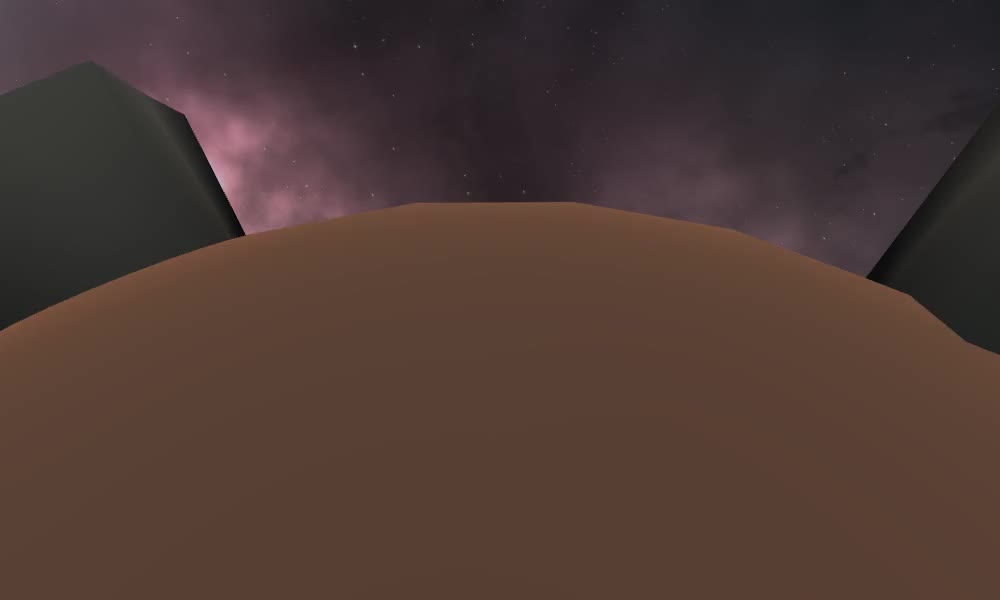Unity용 리지드바디 기반 유성 플레이어 컨트롤러
플레이어 컨트롤러를 생성할 때 중력은 일반적으로 아래쪽 한 방향으로만 적용됩니다.
하지만 중심점이 있는 중력은 어떻습니까? 이것은 행성 워커의 직업입니다.
유성 보행기(Planetary Walker)는 플레이어가 구형 물체(행성과 마찬가지로) 위를 걸을 수 있게 해주는 컨트롤러 유형으로, 무게 중심은 구의 중심에 있습니다.
단계
다음은 무게 중심이 Unity인 행성 강체 보행기를 만드는 단계입니다.
- 원형 레벨로 장면을 엽니다(제 경우에는 장면에 맞춤 제작된 행성 모델과 맞춤 스카이박스가 있습니다)
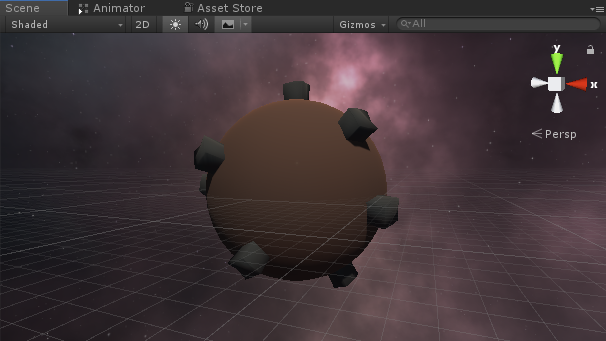
- 새 스크립트를 만들고 이름을 "SC_RigidbodyWalker"로 지정한 후 그 안에 아래 코드를 붙여넣습니다.
SC_RigidbodyWalker.cs
using System.Collections;
using System.Collections.Generic;
using UnityEngine;
[RequireComponent(typeof(Rigidbody))]
[RequireComponent(typeof(CapsuleCollider))]
public class SC_RigidbodyWalker : MonoBehaviour
{
public float speed = 5.0f;
public bool canJump = true;
public float jumpHeight = 2.0f;
public Camera playerCamera;
public float lookSpeed = 2.0f;
public float lookXLimit = 60.0f;
bool grounded = false;
Rigidbody r;
Vector2 rotation = Vector2.zero;
float maxVelocityChange = 10.0f;
void Awake()
{
r = GetComponent<Rigidbody>();
r.freezeRotation = true;
r.useGravity = false;
r.collisionDetectionMode = CollisionDetectionMode.ContinuousDynamic;
rotation.y = transform.eulerAngles.y;
Cursor.lockState = CursorLockMode.Locked;
Cursor.visible = false;
}
void Update()
{
// Player and Camera rotation
rotation.x += -Input.GetAxis("Mouse Y") * lookSpeed;
rotation.x = Mathf.Clamp(rotation.x, -lookXLimit, lookXLimit);
playerCamera.transform.localRotation = Quaternion.Euler(rotation.x, 0, 0);
Quaternion localRotation = Quaternion.Euler(0f, Input.GetAxis("Mouse X") * lookSpeed, 0f);
transform.rotation = transform.rotation * localRotation;
}
void FixedUpdate()
{
if (grounded)
{
// Calculate how fast we should be moving
Vector3 forwardDir = Vector3.Cross(transform.up, -playerCamera.transform.right).normalized;
Vector3 rightDir = Vector3.Cross(transform.up, playerCamera.transform.forward).normalized;
Vector3 targetVelocity = (forwardDir * Input.GetAxis("Vertical") + rightDir * Input.GetAxis("Horizontal")) * speed;
Vector3 velocity = transform.InverseTransformDirection(r.velocity);
velocity.y = 0;
velocity = transform.TransformDirection(velocity);
Vector3 velocityChange = transform.InverseTransformDirection(targetVelocity - velocity);
velocityChange.x = Mathf.Clamp(velocityChange.x, -maxVelocityChange, maxVelocityChange);
velocityChange.z = Mathf.Clamp(velocityChange.z, -maxVelocityChange, maxVelocityChange);
velocityChange.y = 0;
velocityChange = transform.TransformDirection(velocityChange);
r.AddForce(velocityChange, ForceMode.VelocityChange);
if (Input.GetButton("Jump") && canJump)
{
r.AddForce(transform.up * jumpHeight, ForceMode.VelocityChange);
}
}
grounded = false;
}
void OnCollisionStay()
{
grounded = true;
}
}- 새 스크립트를 만들고 이름을 "SC_PlanetGravity"로 지정하고 그 안에 아래 코드를 붙여넣습니다.
SC_PlanetGravity.cs
using System.Collections;
using System.Collections.Generic;
using UnityEngine;
public class SC_PlanetGravity : MonoBehaviour
{
public Transform planet;
public bool alignToPlanet = true;
float gravityConstant = 9.8f;
Rigidbody r;
void Start()
{
r = GetComponent<Rigidbody>();
}
void FixedUpdate()
{
Vector3 toCenter = planet.position - transform.position;
toCenter.Normalize();
r.AddForce(toCenter * gravityConstant, ForceMode.Acceleration);
if (alignToPlanet)
{
Quaternion q = Quaternion.FromToRotation(transform.up, -toCenter);
q = q * transform.rotation;
transform.rotation = Quaternion.Slerp(transform.rotation, q, 1);
}
}
}- 새로운 GameObject를 생성하고 호출합니다. "Player"
- 새 캡슐을 만들고 "Player" 개체 내부로 이동한 후 위치를 (0, 1, 0)으로 변경합니다.
- 캡슐에서 Capsule Collider 구성요소를 제거합니다.
- Main Camera를 "Player" 객체 내부로 이동하고 위치를 (0, 1.64, 0)으로 변경합니다.
- SC_RigidbodyWalker 스크립트를 "Player" 개체에 연결합니다(Rigidbody 및 Capsule Collider와 같은 추가 구성 요소가 추가된다는 것을 알 수 있습니다).
- 캡슐 충돌기 높이를 2로 변경하고 중심을 (0, 1, 0)으로 변경합니다.
- SC_RigidbodyWalker의 플레이어 카메라 변수에 메인 카메라 할당
- 마지막으로 attach SC_PlanetGravity 스크립트를 "Player" 개체에 연결하고 행성 모델을 Planet 변수에 할당합니다.
재생을 누르고 플레이어가 행성 표면에 정렬되는 것을 관찰합니다.